The Hall Effect Sensor is a small yet powerful device that plays a significant role in various electronic applications. Whether you’re working on a DIY project or troubleshooting a malfunctioning system, understanding how to test a Hall Effect Sensor can be a valuable skill. In this guide, we’ll explore what a Hall Effect Sensor is, why it’s essential, and how to test it to ensure it’s functioning correctly.
What is a Hall Effect Sensor?
A Hall Effect Sensor is a transducer that senses magnetic fields. It operates on the principle of the Hall Effect, named after physicist Edwin Hall, who discovered it in 1879. When a magnetic field is applied perpendicular to the current flow in a conductor, it generates a voltage difference perpendicular to both the current and the magnetic field. This voltage, called the Hall voltage, is directly proportional to the strength of the magnetic field.
Hall Effect Sensors are used in a wide range of applications, from automotive systems to industrial automation, and even in smartphones for functions like auto-rotation. These sensors are used to detect the presence or absence of a magnetic field, measure the strength and direction of a magnetic field, or convert magnetic information into electrical signals.
Why Test a Hall Effect Sensor?
Testing a Hall Effect Sensor is crucial for various reasons:
Reliability: Hall Effect Sensors are often critical components in many systems. Ensuring their proper functioning is essential for the reliability and safety of these systems.
Diagnostic Tool: When a system malfunctions, testing the Hall Effect Sensor can be a diagnostic step to identify whether the sensor is the root cause of the problem.
Preventive Maintenance: Regular testing can help detect sensor degradation or damage before it leads to system failure.
Calibration: In some applications, precise measurements are required. Testing helps ensure that the sensor is calibrated correctly.
How to Test a Hall Effect Sensor
Testing a Hall Effect Sensor is a straightforward process. Here’s a step-by-step guide:
Materials You’ll Need
Before you begin, gather these materials:
| Tool | Purpose | Additional Information |
|---|---|---|
| Multimeter | Measure voltage and continuity | A multimeter is a versatile instrument used to measure various electrical properties such as voltage, current, resistance, and continuity. It’s essential for troubleshooting and testing electronic circuits and sensors. |
| Magnet | Test the sensor’s response to a magnetic field | A small, powerful magnet is used to assess how a sensor reacts to changes in magnetic fields. This is particularly important for sensors like Hall effect sensors or magnetometer sensors. |
| Wires | Make electrical connections if needed | Wires or cables are essential for establishing electrical connections between sensors, components, and power sources. Different types of wires may be required depending on the application, such as jumper wires, coaxial cables, or shielded cables. |
| Power Supply (if required) | Provide external power for sensors | Some sensors need an external power supply to function correctly. This power supply provides the necessary voltage and current to operate the sensor, and it’s crucial for ensuring accurate sensor readings and measurements. Ensure the power supply voltage and current ratings match the sensor’s requirements. |
Steps
Safety First: Before starting any testing, ensure that the power source to the circuit is disconnected or turned off. This is crucial to prevent any electrical accidents.
Datasheet Examination: Obtain the datasheet for the specific Hall Effect Sensor model you are working with. Datasheets are typically available from the manufacturer’s website or distributor. Here get your datasheets.
Pin Identification: Look for a section in the datasheet that details the pin configuration or pinout diagram of the sensor. This diagram will explicitly show the location and purpose of each pin.
Common Pin Names:
Identify the common pin names used for Hall Effect Sensors:
VCC (Power Supply): This is the pin that provides power to the sensor. It is usually connected to the positive terminal of the power source. Supply voltage for the sensor. Verify the recommended voltage range.
GND (Ground): This is the ground or reference pin, connected to the negative terminal of the power source.
OUT (Output): This pin carries the signal that changes based on the presence of a magnetic field. It is often connected to the input of a microcontroller or another device.
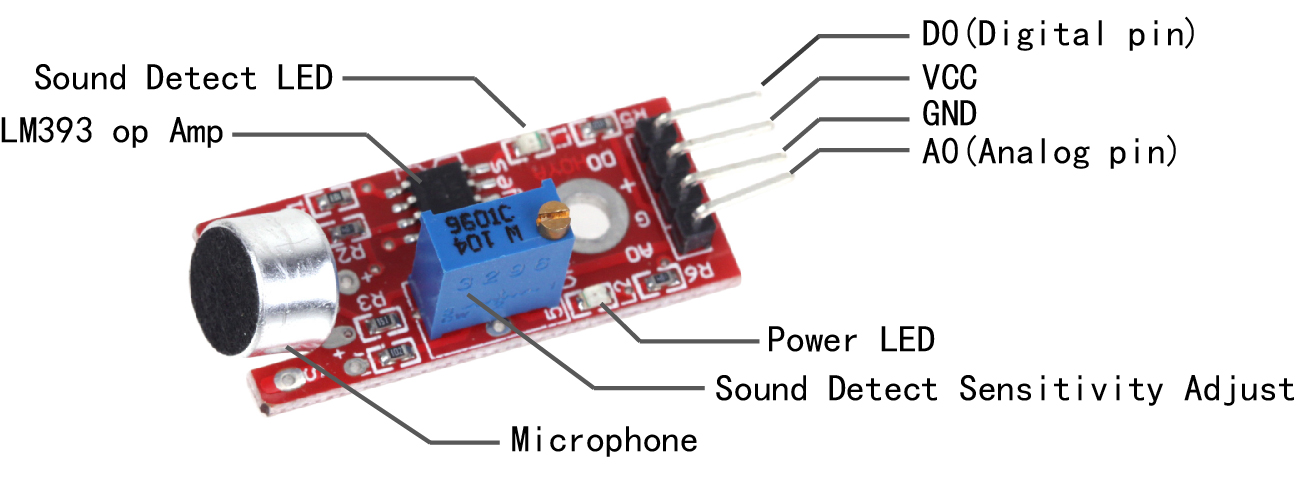
Voltage Test:
- Multimeter Selection:
Ensure your multimeter is set to the DC voltage setting. This setting allows the multimeter to measure a continuous, direct current voltage, which is commonly used in electronic circuits.
- Positive and Negative Leads:
The positive lead of the multimeter (usually red) is connected to the VCC (power supply) pin of the Hall Effect Sensor.The negative lead of the multimeter (usually black) is connected to the GND (ground) pin of the sensor.
- Polarity Check:
Before connecting the multimeter leads, double-check the polarity. Connecting the leads with the wrong polarity can damage the sensor. The VCC lead should connect to the positive terminal, and the GND lead to the negative terminal.
- Powering On the Circuit:
Ensure that the power source to the circuit is turned on or connected. This may involve turning on a power supply or connecting a battery.
- Voltage Reading:
Once the circuit is powered on, observe the multimeter reading. It should display the voltage level supplied to the sensor. Commonly, Hall Effect Sensors operate at around 5 volts, but this may vary based on the sensor’s specifications. Refer to the datasheet for the exact voltage requirements.
- Expected Voltage Range:
Check the datasheet for the Hall Effect Sensor to identify the expected voltage range. This information ensures that the sensor is receiving the appropriate power supply and operating within its specified limits.
- Troubleshooting Voltage Issues:
If the multimeter reading deviates significantly from the expected voltage, troubleshoot by checking the power supply, connections, and any associated components. Ensure that there are no short circuits or open circuits affecting the voltage supply.
- Voltage Stability:
Observe the stability of the voltage reading over time. Any significant fluctuations may indicate issues with the power supply or potential instability in the circuit.
- Documenting Results:
Record the voltage reading for future reference. This documentation can be useful for comparing results during subsequent tests or troubleshooting sessions.
- Powering Off Safely:
After completing the voltage test, power off the circuit to ensure safety during subsequent testing steps or adjustments.
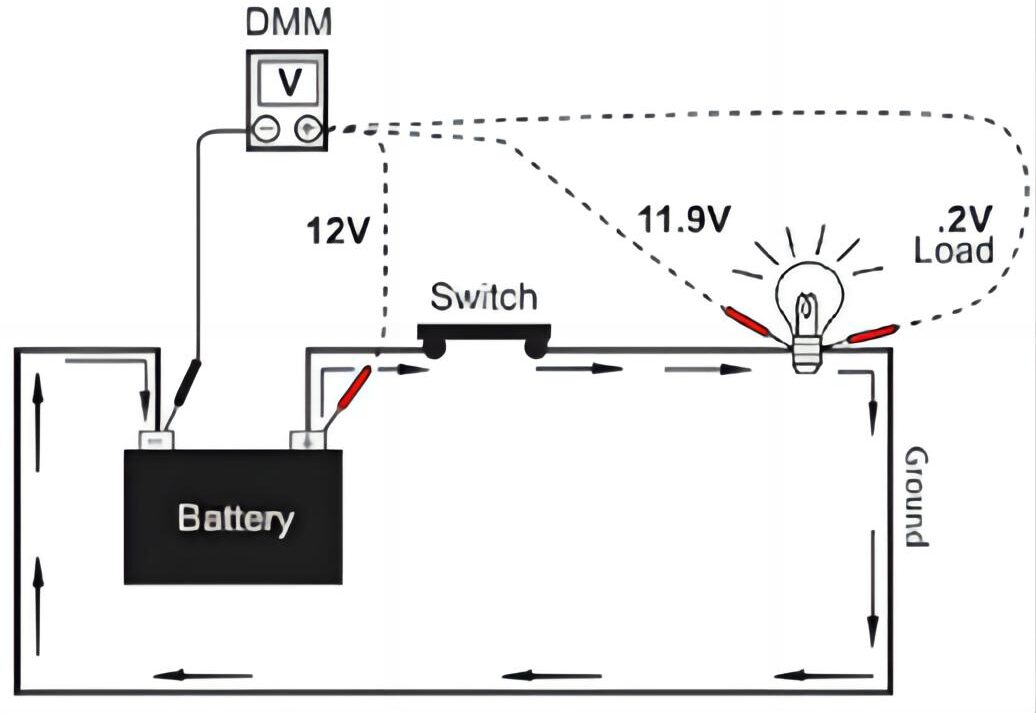
Magnetic Field Test:
- Magnet Selection:
Choose an appropriate magnet for testing. The strength and orientation of the magnetic field can affect the sensor’s response. Ensure that the magnet’s properties align with the sensor’s specifications, and consider using a magnet with a known magnetic field strength for more controlled testing.
- Initial State Observation:
Before introducing the magnet, observe the initial state of the sensor’s output pin. Note whether it is in a high or low state. This baseline observation provides a reference for the subsequent changes when the magnetic field is applied.
- Magnet Placement:
Gradually bring the magnet close to the Hall Effect Sensor. Start at a reasonable distance and progressively move the magnet closer to the sensor. Take note of the distance at which the sensor begins to respond to the magnetic field.
- Observing Output Changes:
Watch the output pin of the sensor as the magnet approaches. Note any changes in its state, such as transitioning from a high to a low voltage level or vice versa. The specific behavior may vary depending on the sensor type and application.
- Directional Sensitivity:
Some Hall Effect Sensors are sensitive to the direction of the magnetic field. Experiment with different orientations of the magnet to understand how the sensor responds to changes in magnetic field direction.
- Threshold and Hysteresis:
Check the datasheet for information on the sensor’s threshold and hysteresis characteristics. The threshold is the point at which the sensor detects the magnetic field, and hysteresis is the range within which the sensor maintains its state even after the magnetic field is removed. Understanding these parameters can provide insights into the sensor’s behavior.
- Testing with Different Magnets:
If available, experiment with magnets of varying strengths. This can help determine the sensor’s sensitivity to different magnetic field intensities and identify the range of magnetic strengths that reliably trigger the sensor.
- Recording Results:
Document the distance at which the sensor responds to the magnetic field, the observed output changes, and any other relevant information. This documentation is valuable for understanding the sensor’s behavior and comparing results in future tests.
- Reversing Magnetic Field:
Investigate how the sensor responds when the magnetic field is removed or reversed. Note whether the output returns to its initial state and whether there’s any delay or hysteresis in the sensor’s response.
- Consider Environmental Factors:
Be mindful of environmental factors that may influence the sensor’s performance, such as interference from other magnetic sources or ambient magnetic fields. Minimize these influences to obtain accurate test results.
Continuity Test:
- Continuity Test Purpose:
The continuity test is performed to verify that there is a continuous electrical path between the sensor’s output pin (OUT) and the ground (GND). This ensures that the sensor can effectively communicate its state changes to the rest of the circuit.
- Multimeter Setup:
Set your multimeter to the continuity test mode. In this mode, the multimeter emits a beep when it detects a complete circuit, making it a useful tool for checking the connectivity of components.
- Understanding Continuity:
Continuity implies an unbroken electrical path. The multimeter is essentially checking if there is very low resistance between the two points being tested, indicating a good electrical connection.
- Probe Connection:
Connect one lead of the multimeter to the sensor’s output pin (OUT), and connect the other lead to the ground pin (GND). Ensure a secure and stable connection between the multimeter probes and the sensor pins.
- Baseline Measurement:
Before introducing the magnet, check the multimeter reading. In the absence of a magnetic field, the continuity test should indicate a complete circuit, and the multimeter may emit a continuous beep.
- Magnet Application:
Introduce the magnet to the sensor while maintaining the continuity test connection. Observe the multimeter for any changes in the continuity status as the magnetic field affects the sensor’s output.
- Beep Confirmation:
As the magnet influences the Hall Effect Sensor, the multimeter should continue to emit a beep or may produce intermittent beeps, indicating that the circuit remains complete during the presence of the magnetic field.
- Understanding Signal Interruption:
If the beeping stops when the magnet is applied, it suggests that the sensor’s output has changed state, potentially breaking the continuity. This behavior is expected for some Hall Effect Sensors as they respond to the magnetic field.
- Testing Multiple Points:
Consider testing continuity at various points along the sensor’s output path. This can help identify any specific areas where the continuity might be disrupted or altered.
Output Verification:
If your sensor provides an analog voltage output, you can use the multimeter to measure the voltage change when a magnet is brought near the sensor.
Signal Processing (if needed):
In some applications, you may need to process the sensor’s output signal. This might involve amplification or filtering. Be sure to refer to the sensor’s datasheet for guidance.
FAQ:
How do I know if my Hall effect sensor is bad?
A Hall effect sensor can be tested for malfunction in several ways:
Output Voltage Check: Connect a voltmeter to the output of the sensor and check if it produces the expected voltage output when exposed to a magnetic field. If it doesn’t, it might be faulty.
Signal Noise: Look for excessive noise or erratic behavior in the sensor’s output. Inconsistent readings or irregular fluctuations can indicate a problem.
Visual Inspection: Check for physical damage, loose connections, or signs of overheating, as these can be indicators of sensor issues.
Can a Hall effect sensor be tested with an ohmmeter?
Hall effect sensors are typically not tested using an ohmmeter, as they generate voltage output in response to a magnetic field, rather than resistance changes. An ohmmeter measures resistance, which isn’t a suitable parameter to evaluate Hall effect sensor functionality. To test a Hall effect sensor, it’s best to use a voltmeter or an oscilloscope to measure its output voltage.
What can damage a Hall effect sensor?
Several factors can potentially damage a Hall effect sensor:
Over voltage: Applying a voltage beyond the sensor’s specified range can cause permanent damage.
Reverse Polarity: Connecting the sensor with reversed polarity can harm it.
Excessive Current: Subjecting the hall current sensor to a current higher than its rating can cause overheating and damage.
Physical Damage: Physical impact, such as dropping or crushing the sensor, can lead to malfunction.
Environmental Factors: Exposure to extreme temperatures, humidity, or corrosive substances can harm the sensor over time.
Do Hall sensors wear out?
Hall effect sensors are generally known for their durability and longevity. They don’t have moving parts that wear out quickly. However, like any electronic component, they can degrade over time due to environmental stress, such as exposure to high temperatures, humidity, or corrosive substances. Prolonged operation under extreme conditions may lead to a gradual decline in performance or failure, but this typically occurs over an extended period.











